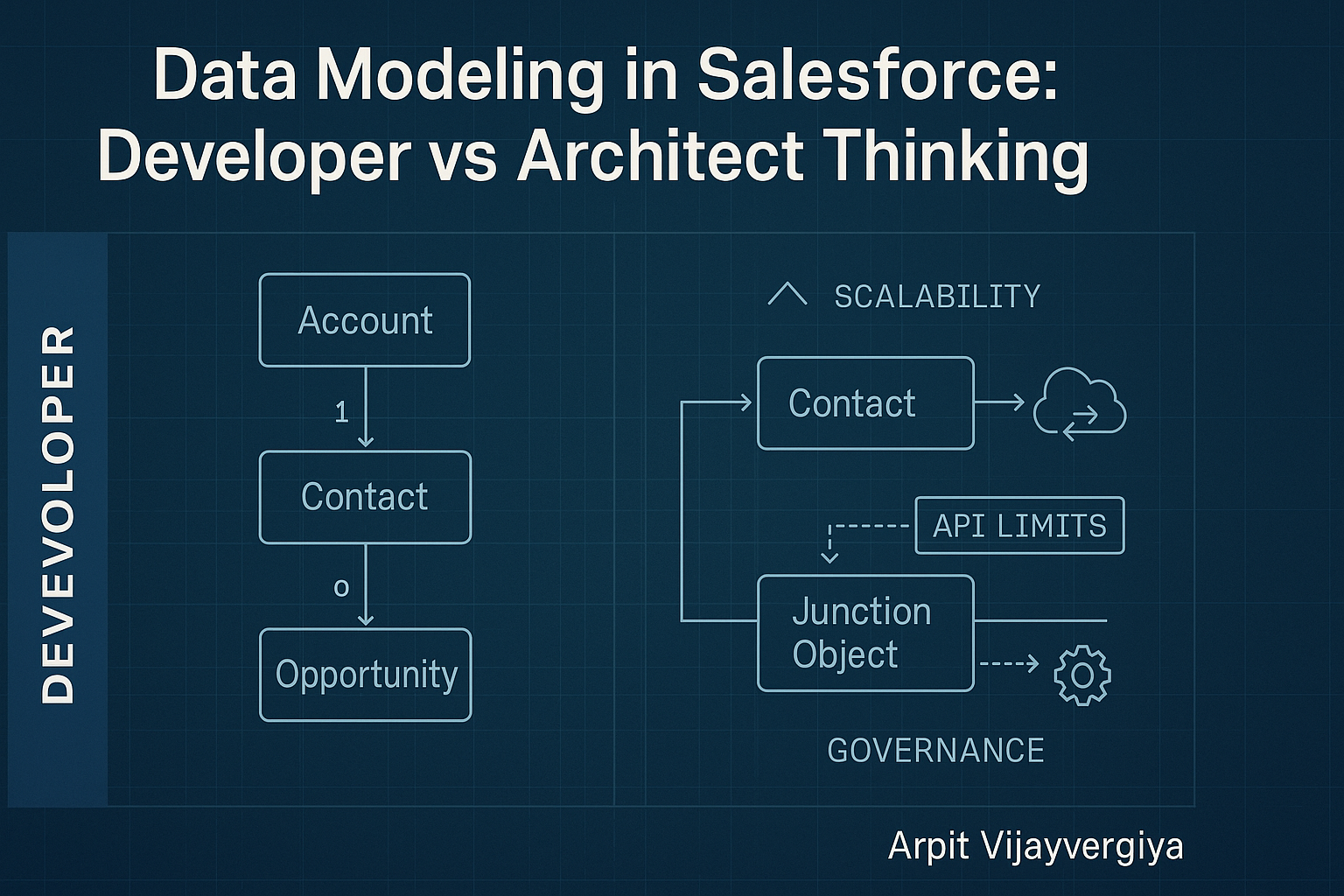Let’s be honest — when most of us started with Salesforce, we were just trying to get things done.
“Need a way to store customer preferences? Sure, let’s make a custom object!”
“Need to connect this to Account? Master-Detail sounds fancy. Done!”
But with experience (and a few hair-pulling deployments), you begin to realize:
👉 There’s a big difference between Developer and Architect thinking when it comes to Data Modeling.
Let’s break it down, side-by-side — with real-world examples, lessons learned,
🎯 Real-Life Scenario: Custom Object Explosion
🚧 Developer Thinking:
Client wants to track customer feedback per product.
👉 Create a new objectFeedback__c, relate it toProduct__c.
🔍 Architect Thinking:
“Hold on… could this be a case of using
Case,Survey, or evenTaskwith a specific record type?”
➤ Reuse standard objects when possible = less technical debt, better integration, faster delivery.
📦 Another Example: Contact Roles
You want to link a Contact to multiple Opportunities.
A junior dev might say:
“Let’s create a
Contact_Opportunity__cobject with two lookup fields.”
💡 But an architect would say:
“That’s literally what OpportunityContactRole is for — a standard object built for this.”
Use standard when possible.
Always.
🧱 Dev vs Architect Thinking: Key Differences
| Aspect | Developer | Architect |
|---|---|---|
| Goal | Make it work | Make it scale, integrate, and last |
| Focus | Objects & Fields | Data strategy, governance, security |
| Documentation | Optional | Mandatory |
| Collaboration | Solo dev | With Admins, BAs, and Enterprise Architects |
| Reusability | Not a priority | Core principle |
🔍 Dev vs Architect Thinking: Side-by-Side
| Scenario | Developer Thinking | Architect Thinking |
|---|---|---|
| Add feedback feature | Create Feedback__c object | Reuse Case or use Task with a Record Type |
| Relate Contact to Opportunities | Custom junction object | Use OpportunityContactRole standard object |
| Field naming | cust1__c, misc__c | Customer_Feedback__c, Preferred_Language__c |
| Sharing | “Org-wide default: Private” | Thoughtful role hierarchy, sharing rules, and security |
| Record Types | Create many for each process | Only when UI or picklists differ |
📦 Developer Shortcut = Technical Debt Tomorrow
Let’s talk about technical debt.
Every time you take a shortcut like:
- Copy-pasting objects
- Skipping naming conventions
- Ignoring scalability
- Not thinking of long-term integrations
…you’re adding invisible debt.
And like credit card debt, it accumulates interest.
The more technical debt, the slower your org becomes.
More bugs. More confusion. Less confidence from the business team.
So, what’s the solution?
✅ The Architect’s Data Modeling Checklist
Here’s a checklist I personally use during every project. Before creating ANY object, I ask:
- Can I reuse a standard object like Task, Case, Opportunity, Campaign, or Lead?
- Is a Lookup better than Master-Detail for future flexibility?
- Will this field name make sense to admins and business users?
- Is a new Record Type justified by real UI or logic needs?
- How will this impact sharing, visibility, and security?
- Will it work well with reporting and dashboards?
- Is this model future-proof for integrations and data growth?
- Are we planning for field-level audit, deletions, and dependencies?
- Have we reviewed the model visually with diagrams or Lucidchart?
- Did we involve the Admins, Business Analysts, and other stakeholders?
🎁 Bonus Resource
🎉 I’ve created a free checklist + Google Sheet that helps you evaluate your Salesforce data model like an architect.
📥 Download here
You can also use this in workshops, team reviews, or before new implementations.
Salesforce data modeling best practices
Custom vs standard objects Salesforce
Master-detail vs lookup Salesforce
Salesforce record types usage
Salesforce architect data design tips
Data model in Salesforce real example